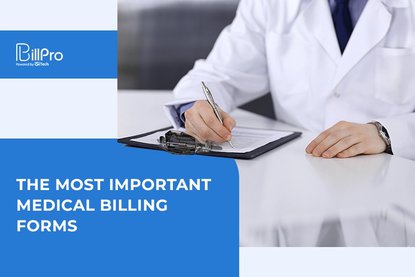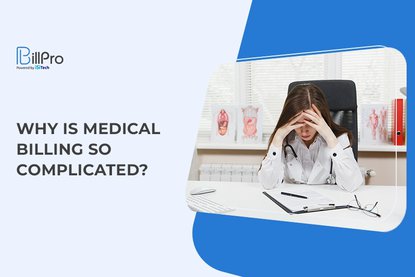In 2024, there are many options for Medicaid reimbursement software on the market. But with Medicare and Medicaid regulations so strict, can you depend on your current software to accurately do the job?
When you’re looking for Medicaid billing software, there are 10 key features it needs to help you run the best operation possible. These include checking claims for accuracy—and fixing them—and giving you the flexibility to code and bill from any internet-connected device.
Our advice comes from our long history as Medicaid software solutions experts in New York. Anyone in the medical transportation and healthcare industries can benefit from software with the following features:
Electronic Claim Processing
Perhaps one of the biggest reasons practices switch from manual billing to software is efficiency. Manual billing is a long, tiring process with a strong potential for claim errors. Electronic billing speeds up the claim processing and, in turn, the reimbursement period as well. Providers who submit electronically receive payments much faster than those submitting paper claims. No matter how you look at it, making the switch to electronic billing is a smart choice.
Our software makes coding a breeze, with automatic error detection features that double-check each claim before it’s submitted. No more payment delays because of errors or omissions. All claim information can be easily downloaded into your system, saving you time and money from no longer having to manually input information into each claim.
Maximize efficiency with automated secondary claims submission. Your program alerts you when submissions are missing information or have incorrect details. Correcting mistakes is simple, with our “click-to-fix” claims modification guidance clearly indicating what's needed.
Claim Scrubbing

Claim scrubbing services are built into the BillPro software. It audits each claim before it’s submitted to the insurance company, detecting and eliminating errors in billing codes. You can catch errors before the claims go to the payer, so each claim is clean the first time around.
Ideally, you want to create clean claims the first time around. Resubmissions will slow down your revenue cycle and set you back, so claim scrubbing is an important feature to look for in billing software. Most electronic systems come equipped with this feature, scrubbing claims for errors before they’re submitted for review. Catch any rejected and denied claims before they’re submitted to payers and save time and money.
Built-In Clearinghouse
Software that includes a clearinghouse within its system may sound like a pricy route to take, but with the best companies, it’s included right in the base price. The clearinghouse is responsible for thoroughly checking all claims for errors so they’re submitted clean to the payers. Without a clearinghouse feature, it’s likely the rejections and denials will pile up quickly.
24/7 Support
Every billing software team should have a support line, but how reliable is it? Watch out for hidden fees charged for using support lines—there are plenty of great software providers out there who offer free, 24/7 support whenever you need it.
When looking for the right medical billing software, choose a platform with a robust support network. You may have questions down the line, trouble with the program, or need assistance training your staff to operate the software.
BillPro offers comprehensive support from onboarding and training to troubleshooting and general system questions. We guide you through transitioning from your old billing system to BillPro, ensuring all information is synced and entered accurately. Our friendly client support team is also available 24 hours a day for technical issues and support.
In-Depth Training Sessions

While software can be intuitive, there’s still a learning curve when you start working with a new system. It’s important to ask about training sessions—is there a one-time fee? How many are included? How long will training and implementation take? These are all things you should ask providers up front so you’ll know if you’re receiving adequate training or not.
Thorough training by your software service provider helps you and your team learn all the features of the platform, not just rudimentary ones for day-to-day entries. BillPro has plenty of features to help you automate certain procedures, which in-depth training can help you with. We also fully explain each feature so that your team, in turn, can train new users.
Not all software providers offer comprehensive training. It’s essential to have someone who knows the ins and outs of a software system train new users to ensure proficiency and teach them how to correct issues on their own or prevent costly mistakes. We’re here when you need us, even with simple questions like how to bill Medicaid for home care services.
A Simple User Interface
Billing software should make your job easier, not more confusing. If the interface isn’t intuitive, it’s probably only going to make your billing process more complicated. Keep in mind that there’s a learning curve with every system, but you shouldn’t have to navigate your way through a maze every time you log on.
On-Time Claim Submission
Timing is everything when it comes to medical billing. Most payers give you a deadline of a few months to submit a claim, but it’s best to submit them as soon as possible. Having a system that tracks deadlines and sends you reminders for filing claims is key to staying on top of your billing business.
Because many payers have strict deadlines for submitting claims, electronic claims processing should help your office avoid penalties for filing claims late. BillPro's medical billing software automates much of the coding, review, and submission process, streamlining your back-office processes and allowing you to concentrate on patient care.
Our software is up-to-date, with access to thousands of payers, so there’s no need to use multiple programs for submitting claims. Plus, you can reconcile your billing, set up reminders and due dates, and create custom reports using the same system.
Custom Features

Every practice is different, and you might find yourself wishing for custom software features down the line. Understanding if that’s a possibility with the company you’re thinking about working with, along with what the cost would look like if you decide to go ahead with custom features, is important for the longevity of your relationship with a software provider.
Reporting Tools
Look for medical billing software that allows you to create custom reports. Clear, actionable reports allow you to better understand your revenue flow. With BillPro, you can track different aspects of your company’s growth, analyze which aspects of the business are performing well and which may need extra work, and supervise your payment and cash flow. You can use hard data to guide your business decisions, including determining which services to offer and which payers to partner with.
BillPro allows you great flexibility in setting parameters for different reports and can automate report generation so you have regular reports weekly, monthly, quarterly, or as needed. Your accounting and A/R team can easily track which claims have been paid and which need follow-ups with weekly custom reporting. And, with custom analytics, you can leverage reporting filters to clearly understand your RCM workflow areas for improvement and areas you excel.
Electronic Remittance
Electronic remittance advice (ERA) is a huge time saver for billers, especially if you find a few denied claims in your lap. The ERA will have an explanation of the denial and all details about the payment so you can quickly and easily correct the problem and resubmit.
Improve Your Process With NYS Medicaid Billing Software
Your business can benefit from using the right Medicaid billing software. Take control of your billing process today and see what BillPro can do for you!

 4.2/5 (81 votes)
4.2/5 (81 votes)
 206 views
206 views