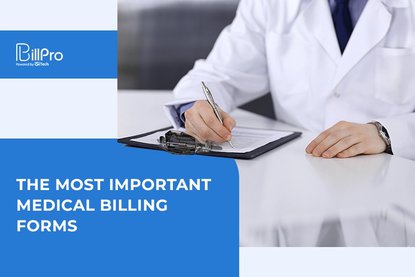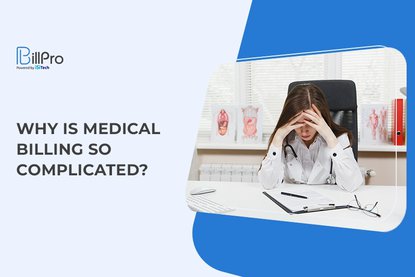Not even two decades ago, desktop software was the norm for businesses. If business owners decided they needed the latest and greatest software product for their company, it typically came in a tangible form that then had to be installed onto company computers. Now, the world is experiencing a technological boom like never before, and nearly all new software exists in a cloud-based platform. Because of this, many business owners might still be wondering what the difference between desktop and cloud-based software really is. Since desktop software may still be an option for some owners, it’s important to thoroughly understand the difference between the two software types. If you’re on the fence, or you just want an inside look into what separates desktop and cloud-based software, you’ve come to the right place.
Cloud-based Medicaid Billing Software
Cloud-based software is software that is hosted on a cloud platform rather than on a hard drive. Cloud-based software is extremely accessible and typically cheaper than on-premise products. That said, like anything, it has its advantages and disadvantages. Depending on what your company needs, it could be a success or a failure. That’s why it’s important to analyze your business goals and make sure your investments fit into the plan. Below are some of the advantages and disadvantages you might find when you use cloud-based software.
Advantages
Access the System From Anywhere
When you’re working with cloud-based billing software, you have access to the platform from anywhere there’s an Internet connection. This is especially helpful in today’s world, where working remotely has become the new normal for companies that are able to do their job from home. There’s no telling whether there will be a huge shift back into the office for good, but as it stands, many businesses are operating either remotely or through a hybrid model, which means cloud-based software is an invaluable tool.
Unlimited Storage
If you run a business, chances are you use a partial or fully electronic method of storing data. This is a rational decision for a lot of reasons, one of the biggest being the amount of storage you get with this type of software. Computers have limited storage, and so do desktop software programs. However, cloud software essentially offers unlimited space for data. Many platforms offer users a substantial amount of GBs for free, and then offer the ability to buy additional storage when needed.
Pay As You Go
Cloud-based software can be quite the financial investment, however, software providers typically collect payments on a monthly basis rather than all at once up front. This gives users the flexibility to pay when it’s convenient for them, and budget for an entire year’s worth of payments at a time.
Customize the Product to Your Business’s Needs
Customizable products are the key to success, and cloud-based software is the king of customization. Software providers understand that every business is run a little differently from the next, so it’s unfair to offer a one size fits all product. Instead, many billing software providers offer a baseline software package and give customers the opportunity to choose add ons and request customizations for an additional cost. While this may sound like a cash grab, and it will cost your business additional money, it’s well worth it to have a product that works effortlessly for your business.
Disadvantages
Poor Internet Connection
Software that lets you work from anywhere has a lot of advantages, but it also comes with its disadvantages. Even though reliable Internet connection is more widespread than ever before, there will always be times when you’re in an area lacking high-speed Internet, or simply those days when the at-home wi-fi won’t stay on. In these cases, your productivity will be interrupted, and unfortunately there likely won’t be a solution until the Internet issue is solved.
Cybersecurity
The best billing software platforms out there will offer robust security to ensure your sensitive data is protected. However, some software platforms that appear attractive because of their price and accessibility might be lacking in the security department, which customers unfortunately might not figure out until it’s too late. Security should be a top priority at your business, so make sure any software you look into offers top-notch protection.
Desktop oftware
Desktop software is classic. It once was the only way customers could access software at their companies. Desktop software is either downloadable (present day) or physically purchased and then uploaded to a computer (years ago). Like cloud-based software, there are pros and cons to desktop software. When you’re on your software buying journey, it’s important to take note of these things to decide what type of platform will work best for your business.
Advantages
An Internet Connection Isn’t Required

We’ve become so accustomed to the Internet that losing access for a mere 10 minutes can feel tragic. Yet, when you’re using desktop software, you don’t have to worry about whether or not you have an Internet connection. In reality, we all know the Internet is widely available, but in the rare instance that it’s not, desktop software is reliable.
Your Data is Stored on Premise
Nothing is more coveted in today’s world than personal data. Hackers are relentless in their mission to steal and profit from as much data as possible, so security is an absolute must when you’re using a software system. Since your data is stored on premise with desktop software, it may give you peace of mind that you have more control over your data and where it is.
Disadvantages
Requires Separate Installation on Every Computer
A huge problem with desktop software is that it requires the program to be separately installed on every employee’s computer. This process can put your business out of commission for a day or even longer. Add on training time, and you’re potentially looking at a week of lost business time. This may have been the norm once, but the wasted time is avoidable now.
Manual Updates are Needed
With desktop software, there’s no ability to allow automatic updates. Users have to actively choose to update the software, and it will likely take a significant amount of time, too. Additionally, there’s a chance someone from the software company may have to come on premise to oversee the update, which can be difficult for scheduling purposes.
Take Your Medicaid Billing to New Heights
Cloud-based billing software is the way of the future, so if you aren’t already using it, it’s time to make the switch. Request your free BillPro demo today so you can see our NYS Medicaid billing software in action. We can’t wait to hear from you.
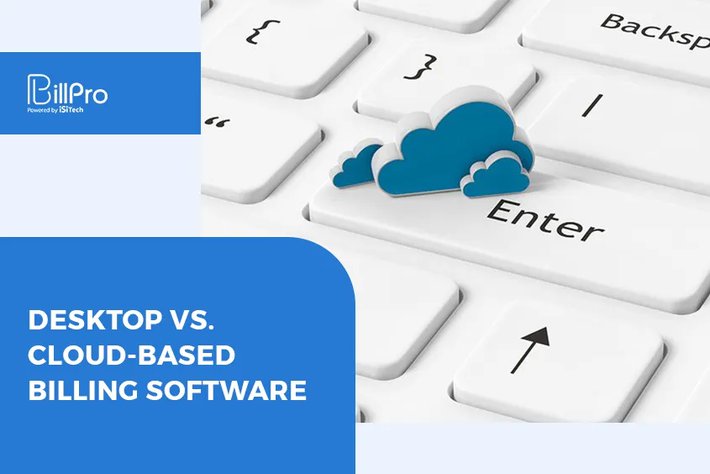
 5/5 (1 vote)
5/5 (1 vote)
 231 views
231 views