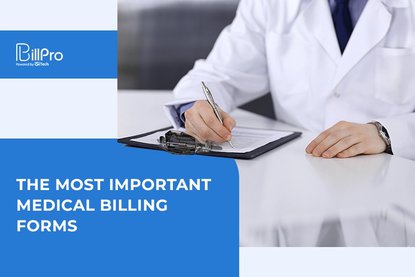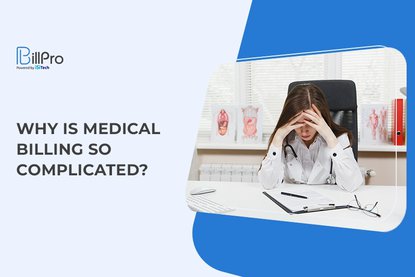Anyone who works in the healthcare industry understands the importance of following HIPAA guidelines. The Health Insurance Portability and Protection Act (HIPAA) was developed to give healthcare providers a strict set of guidelines detailing how to handle patient data. While everyone in the healthcare industry has to follow these guidelines, they aren’t always easy to understand. If you’re new to the industry or just need some extra help understanding the complex nature of HIPAA, we’ve got you covered. We took a look at the things that make software HIPAA compliant, so whether you’re developing your own platform or on the lookout for a new system, you can make sure the one you implement at your practice is HIPAA compliant.
Keep an Updated Audit og
An audit log is an absolutely crucial step in meeting HIPAA compliance. Every employee at your practice should have different usernames and passwords, and the passwords should be changed regularly. If you’re using software, the audit log will be automated and make tracking activity simple. Some things you should make sure you’re tracking include which records are accessed, when they were accessed, and whether the information was viewed, updated, or deleted. This is incredibly important in case patient data is tampered with. It keeps your employees honest and ensures information is only being accessed for the right reasons.
Develop Varying Levels of Access

According to HIPAA, your employees should only have access to the information that is necessary to properly complete their job. That being said, an NEMT provider would have access to more information than their dispatchers and drivers, but the dispatchers might need access to different information than the drivers, and vice versa. Ultimately, you need to decide who needs access to certain data and make sure that access remains restricted for those who don’t. The best way to make sure this runs smoothly is by clearly defining everyone’s roles beforehand.
Outline ‘Emergency Override’ Scenarios
There are always going to be scenarios where someone needs access to information outside of their scope of work for one reason or another. In some cases, not being able to access information could do more harm than good. For that reason, there needs to be a process for overriding normal system functions, but you also need the ability to assess the situation. There are a few different ways you might set up your software to do this. Each time a person overrides the system, it might send out a company-wide email to let everyone know what’s happening, so if there’s any question about whether it should be happening, other employees can intervene. Additionally, the person who initiates the override might have to meet with their boss later in the day to explain the reason for the situation. This is up to you as the business owner to decide, but once you decide on parameters, having software makes the situation much easier to manage.
Safeguard Your Data
You need to make sure all of your sensitive data is secure. To achieve this, make sure each employee is regularly changing their passwords and not sharing them with others. Additionally, make sure your emails are encrypted so that no information can be stolen when they are sent. Software will automatically encrypt your data, but it’s still important to be aware of what’s happening.
Document Patient Authorization Forms
Before you care for a patient—whether you’re an NEMT provider or a Medicaid biller—you need the client to sign a form authorizing that they give you permission to collect their information. After you collect this information, it’s a good idea to make a digital copy if the original is a hard copy. If it’s all stored within your software, you’re good to go.
Make Sure You Have Backups of Every Document

In order to be HIPAA compliant, you need to create and save backup files or documents of every piece of patient information you collect. If you have reliable billing software, this becomes an automated part of uploading information into your system. Not only does this keep you HIPAA compliant, it also makes it easy to access and send information to your patient or client if they request it.
Have Your Vendors Sign a Contract
If you’re working with specific vendors who might have access to the same sensitive data as your employees, you need to have them sign a contract stating that they will uphold the same policies and procedures as your company. This protects both the business and the vendors and makes everyone aware of what they are dealing with.
See How Software Can Change Your Business
HIPAA compliance is extremely important when you’re running an NEMT business. Having software at your company makes adhering to those guidelines much easier. If you’re ready to see how cloud-based Medicaid billing software can change your NY Medicaid billing operation, get in touch with the experts at BillPro today to schedule your free demo!

 0/5 (0 votes)
0/5 (0 votes)
 132 views
132 views