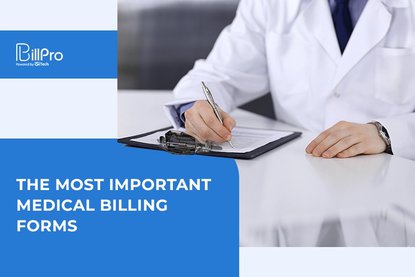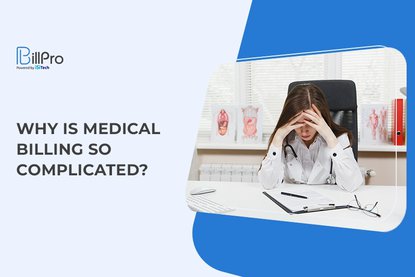In an era dominated by advanced medical billing software and electronic claim submissions, the art of submitting medical claims manually may seem like an outdated norm. And rightfully so. However, this traditional approach to claim submission has its share of relevance and practicality.
This article explores how healthcare establishments and providers can navigate the intricate world of medical billing without relying on specialized software. Let’s contextualize the basics first–all the way from “what is a claim in medical billing” and get going.
What is a Medical Claim?
A claim, in the context of medical billing and healthcare insurance, refers to a formal request submitted by a healthcare provider or establishment to an insurance company or payer for reimbursement of services rendered to a patient. Needless to say, the claim submission process in medical billing allows healthcare providers to receive payment for the medical services they have provided.
Claims entail detailed information about the patient, the healthcare provider, the services rendered (such as procedures, treatments, or consultations), and the associated costs.
Regarding processing claims, two specific coding systems come into play.
These are the International Classification of Diseases (ICD) and Current Procedural Terminology (CPT). Maintained by the American Medical Association (AMA), CPT provides a uniform and equivocally accepted system for documenting and reporting everything that healthcare companies offer.
ICD too is a globally recognized coding system developed and maintained by the World Health Organization (WHO). It provides a comprehensive framework for classifying diseases, injuries, symptoms, and external causes of illness.
Upon receiving the claim, the insurance company reviews it to determine its validity and ensure compliance with the insurance policy terms. The review process involves verifying the patient's eligibility, assessing how appropriate the services rendered are, and confirming that the services are covered under the policy. Post review, the insurance company can reimburse the healthcare provider or even reject claims for further scrutiny.
The insurance company then reimburses the healthcare provider based on the agreed-upon fee schedule or contract. Overall, claim submission can be a long-drawn process.
Benefits of Submitting Claims Without Software
 Submitting claims without medical billing software brings in potential benefits such as:
Submitting claims without medical billing software brings in potential benefits such as:
Cost savings
More so for smaller healthcare practices since medical billing software can be expensive. By submitting claims manually, you can avoid the cost of purchasing or subscribing to medical billing software.
Flexibility
Not being dependent on software allows you to have more flexibility in terms of how you manage your billing process. You can adapt your manual claim submission process to fit your specific needs and preferences.
Learning Experience
Submitting claims manually can provide a deeper understanding of the claim submission process. You can gain hands-on knowledge of compiling the required information, coding, and documentation.
Immediate Start
With manual claims submissions, healthcare providers, especially the newly established players, need not wait to set up and configure medical billing software. This can be particularly useful for healthcare providers who have a small number of claims to submit or who need to submit claims urgently.
Control Over Data
By handling the claims manually, you have complete control over the data you submit. There need not be concerns about data security breaches or reliance on third-party software providers.
How to Submit a Claim in Medical Billing Without Medical Billing Software
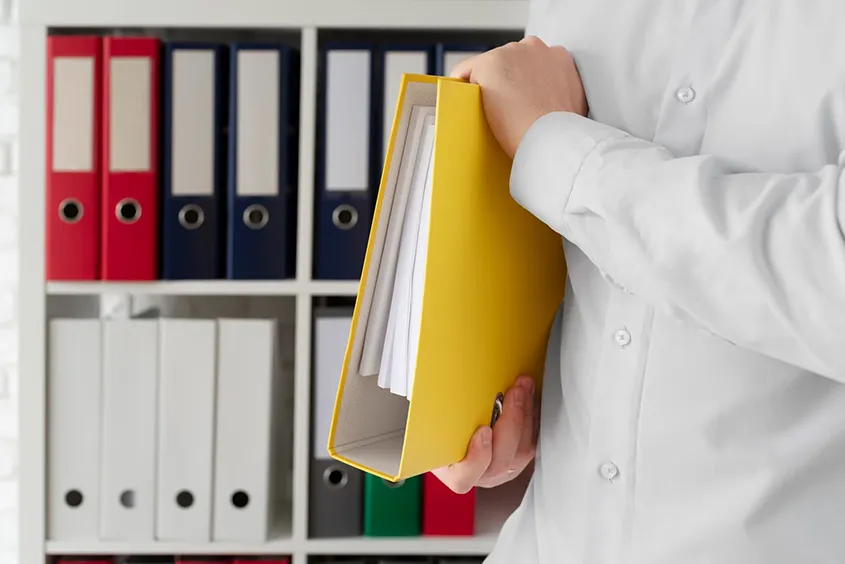
Here is a rough outline of the steps regarding how to submit a claim to insurance manually (a.k.s. without medical billing software.)
1. Gather Relevant Information
Collect all the essential information needed for claim submission, including patient demographics, insurance details, diagnosis codes (ICD-10 codes), procedure codes (CPT codes). Also, gather supporting documentation such as medical records or referral forms.
2. Obtain the Appropriate Claim Form
Identify the appropriate claim form based on the insurance payer you are submitting the claim to. Most commonly used forms include the CMS-1500 (for professional services) or the UB-04 (for facility services).
3. Obtain a Blank Claim Form
If you don't have access to electronic claim forms, you can obtain blank paper forms from the insurance payer's website or by contacting their provider relations department.
4. Fill out the Claim Form
Carefully complete the claim form using the gathered information. Follow the specific instructions provided by the insurance payer to ensure accuracy. Ensure you include all the necessary codes and descriptions for the services rendered.
5. Attach Supporting Documentation
If required, attach any supporting documentation, such as medical records, referral letters, or prior authorization forms. Ensure that all attachments are clearly labeled and organized.
6. Review the Completed Claim
Double-check all the information on the claim form for accuracy and completeness. Verify that all the codes, dates, and patient details are correctly entered. Mistakes or missing information can lead to claim denials or delays.
7. Make Copies of the Claim
Make copies of the completed claim form and any attached documentation for your records. This will serve as a reference in case any issues arise during the claim process.
8. Submit the Claim
Send the completed claim form and any attachments to the appropriate address provided by the insurance payer. Check their website or contact their provider relations department for the correct submission method (mail, fax, or online submission).
9. Track the Claim
Keep a record of the date and method of submission. Have a process in place for the same. Follow up with the insurance payer if there are any delays or issues.
10. Follow up and Resolve any Issues
If the claim is not processed or if there are any denials or rejections, follow up with the insurance payer. Contact their provider relations department to resolve any issues, provide additional information if necessary, or resubmit the claim.
Conclusion
We hope this article addresses your queries about how to submit a health insurance claim manually.
That said, the specific requirements and procedures around claims submissions may vary depending on the insurance payer and region. Should the need arise, consult the insurance payer's guidelines or seek assistance from a medical billing professional or consultant.
Also, as opposed to manually submitting claims, medical billing software offers many advantages, such as automation, error checking, and electronic claim submission. These benefits can significantly streamline the billing process and reduce errors, and increase your claim rate.
If your practice grows or if you regularly handle a high volume of claims, investing in medical billing software like BillPRO may ultimately be more efficient and cost-effective in the long run.
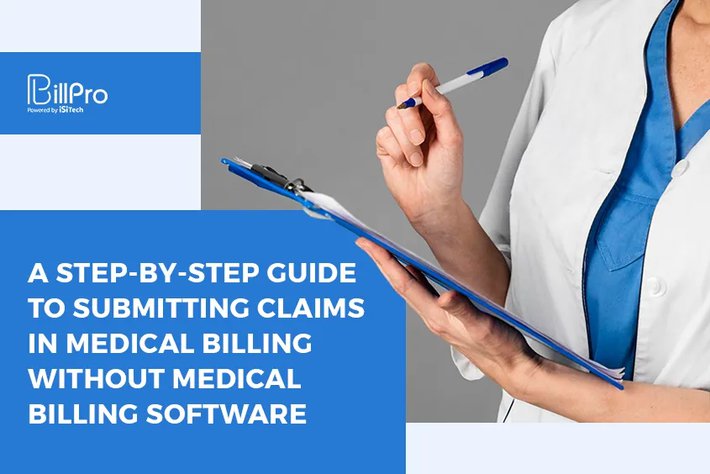
 4.3/5 (4 votes)
4.3/5 (4 votes)
 795 views
795 views